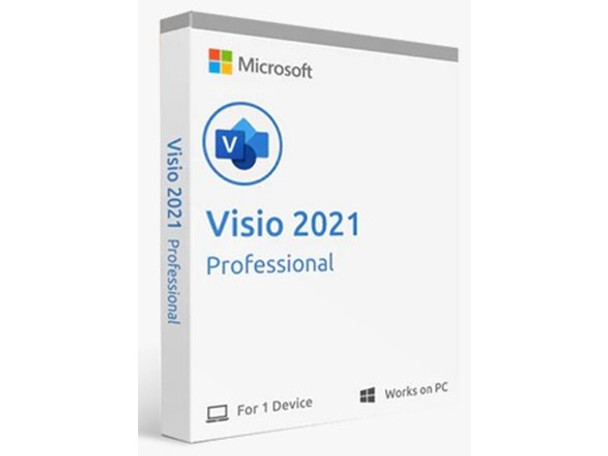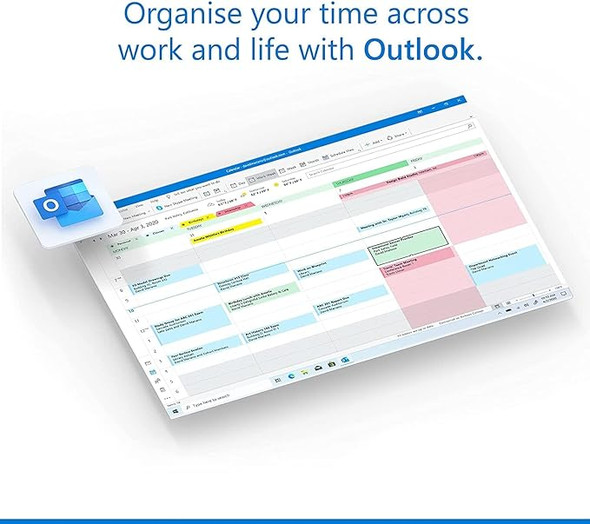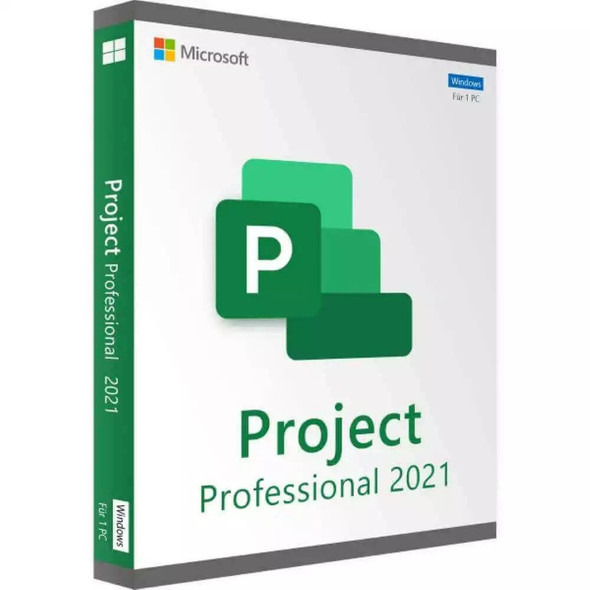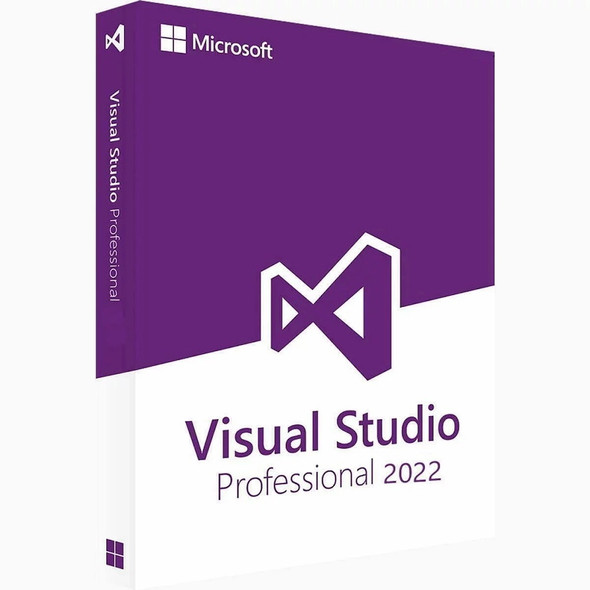Microsoft Visio Professional 2021 Lifetime - Digital
- SKU:
- DIGITAL-VISIO-2021
- UPC:
- 654538580512
- MPN:
- DIGITAL-VISIO-2021
- Condition:
- New
- Availability:
- Email delivery within 1-24 hours.
- Shipping:
- Calculated at Checkout
Bulk discount rates
Below are the available bulk discount rates for each individual item when you purchase a certain amount
| Buy 50 - 249 | and get 1% off |
| Buy 250 - 499 | and get 2% off |
| Buy 500 - 9999 | and get 3% off |
On Sale
Description
The item in this listing a digital delivery product. You’ll receive a code via email within 24 hours.
• Create professional diagrams easily with ready-made templates and shapes
• Get started quickly with a familiar Office-like experience
• Use your finger or pen to draw and take notes naturally on touch-enabled devices
• Create database visualizations using built-in database model diagrams
• Collaborate with others by adding and replying to comments directly within Visio
• You’ll receive a redemption code (serial number, a 25-character, alphanumeric serial number for each program) allowing you to instantly download the program for your desktop or laptop device.
Redemption Instructions: Link: https://officecdn.microsoft.com/db/492350f6-3a01-4f97-b9c0-c7c6ddf67d60/media/en-us/VisioPro2021Retail.img 1. Once the download is complete, right-click on the file and choose “Mount”. It will show up as a new disk drive on your computer. 2. Navigate to that disk drive and double click on setup.exe to start the installation. 3. After the installation is complete, Run VISIO (not Office 365) and enter the product key when prompted. 4. When done, right-click on the drive that was created in step 2 via File Explorer and choose “Unmount” or “Eject”.
MPN: DIGITAL-VISIO-2021
UPC: 654538580512
View AllClose
• Create professional diagrams easily with ready-made templates and shapes
• Get started quickly with a familiar Office-like experience
• Use your finger or pen to draw and take notes naturally on touch-enabled devices
• Create database visualizations using built-in database model diagrams
• Collaborate with others by adding and replying to comments directly within Visio
• You’ll receive a redemption code (serial number, a 25-character, alphanumeric serial number for each program) allowing you to instantly download the program for your desktop or laptop device.
Redemption Instructions: Link: https://officecdn.microsoft.com/db/492350f6-3a01-4f97-b9c0-c7c6ddf67d60/media/en-us/VisioPro2021Retail.img 1. Once the download is complete, right-click on the file and choose “Mount”. It will show up as a new disk drive on your computer. 2. Navigate to that disk drive and double click on setup.exe to start the installation. 3. After the installation is complete, Run VISIO (not Office 365) and enter the product key when prompted. 4. When done, right-click on the drive that was created in step 2 via File Explorer and choose “Unmount” or “Eject”.
Redemption Instructions
1. Download your file: https://officecdn.microsoft.com/db/492350f6-3a01-4f97-b9c0-c7c6ddf67d60/media/en-us/VisioPro2021Retail.img
2. Once the download is complete, right-click on the file and choose “Mount”. It will show up as a new disk drive on your computer.
3. Navigate to that disk drive and double click on setup.exe to start the installation.
4. After the installation is complete, Run VISIO (not Office 365) and enter the product key when prompted.
5. When done, right-click on the drive that was created in step 2 via File Explorer and choose “Unmount” or “Eject”.
MPN: DIGITAL-VISIO-2021
UPC: 654538580512
Additional Information
Product Condition: |
Digital Delivery |
Product Type: |
Software |
Product Brand: |
Microsoft |
Manufacturer: |
Microsoft |
Quantity Sold Last 90 Days: |
4420 |
Quantity Sold Last 30 Days: |
8 |